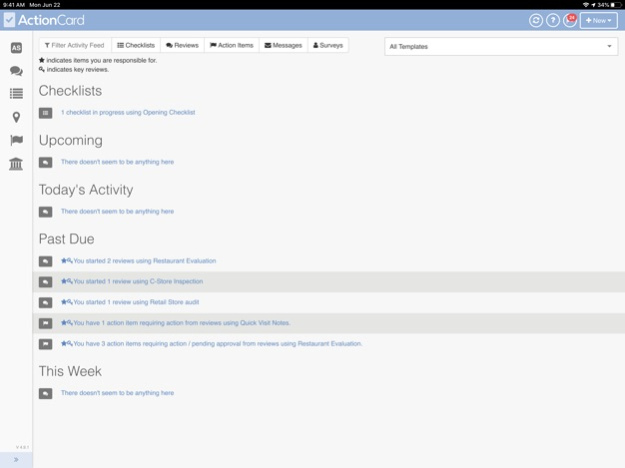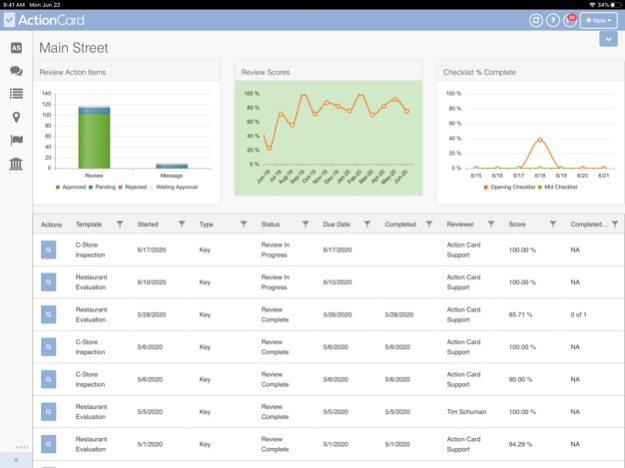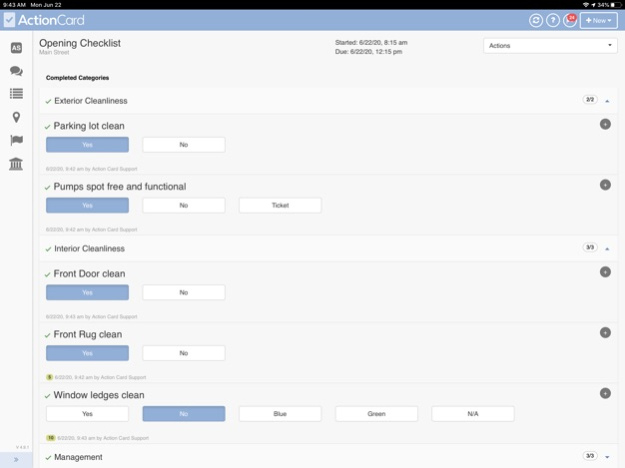Action Card 3 5.8.25
Continue to app
Free Version
Publisher Description
Download Action Card today and start streamlining your location evaluation process and driving greater consistency and standards compliance.
Action Card empowers your field managers to schedule, conduct and submit site evaluations and audits on a mobile device, saving time and creating much more visibility and transparency into your operations. Customize as many reviews as you like, define your teams and incorporate the people you’re reviewing into the process by identifying action items on the inspection that they can view in real time and reconcile. This collaborative approach to site and department reviews will drive measurable outcomes. The executive team can easily track and manage overall performance with our robust reporting and can easily make sense of the data you’ve collecting in the field.
Here what our customers have to say:
“I see Action Card as a revenue generator. It’s helping me drive best practices at all of my stores which leads to greater customer retention. Not so much disparity between my managers.” Josh Morris – Owner Jet Mobile
Dec 11, 2023
Version 5.8.25
Stability improvements in review completion that should prevent app crashes.
About Action Card 3
Action Card 3 is a free app for iOS published in the Office Suites & Tools list of apps, part of Business.
The company that develops Action Card 3 is Volano Solutions, LLC. The latest version released by its developer is 5.8.25.
To install Action Card 3 on your iOS device, just click the green Continue To App button above to start the installation process. The app is listed on our website since 2023-12-11 and was downloaded 5 times. We have already checked if the download link is safe, however for your own protection we recommend that you scan the downloaded app with your antivirus. Your antivirus may detect the Action Card 3 as malware if the download link is broken.
How to install Action Card 3 on your iOS device:
- Click on the Continue To App button on our website. This will redirect you to the App Store.
- Once the Action Card 3 is shown in the iTunes listing of your iOS device, you can start its download and installation. Tap on the GET button to the right of the app to start downloading it.
- If you are not logged-in the iOS appstore app, you'll be prompted for your your Apple ID and/or password.
- After Action Card 3 is downloaded, you'll see an INSTALL button to the right. Tap on it to start the actual installation of the iOS app.
- Once installation is finished you can tap on the OPEN button to start it. Its icon will also be added to your device home screen.